Is your brand invisible online? Do you want to discover the ways to build a WordPress website that makes your voice impossible to ignore?
In 2025, WordPress remains the #1 platform for building websites, powering over 43% of the web. Whether you’re creating a blog, an online store, or a professional portfolio, WordPress offers unmatched flexibility, ease of use, and scalability.
If you’re wondering how to build a WordPress website—don’t worry! We’re here to break it down step-by-step so you can launch your website with confidence. With WordPress, you can:
- Build anything from a simple blog to a complex e-commerce site. 🛍️
- Use free or premium themes and plugins to customize your website. 🎨
- Take control of your online presence without needing a tech background. 💻
Let’s dive in and explore how to build a WordPress website from scratch!
WordPress Basics: Why It’s the Best Platform for Your Website
WordPress is a free, open-source website builder that allows anyone—yes, even beginners—to create a professional website. But what makes it so popular?
Benefits of WordPress:
- User-Friendly: Its simple dashboard makes managing your site a breeze.
- Customizable: Choose from thousands of WordPress themes and plugins to make your site unique.
- SEO-Friendly: WordPress is built with SEO best practices in mind, helping your site rank higher.
- Scalable: Whether you’re building a personal blog or a global online store, WordPress grows with you.
What Can You Build With WordPress?
- Blogs and personal websites
- Business websites
- E-commerce stores
- Portfolio sites
- Membership sites
- Real estate websites
- And so much more!
By the end of this guide, you’ll know exactly how to build a WordPress website tailored to your needs.
Step-by-Step Guide to Building a WordPress Website
Ready to get started? Follow these simple steps to build your WordPress website in 2025:
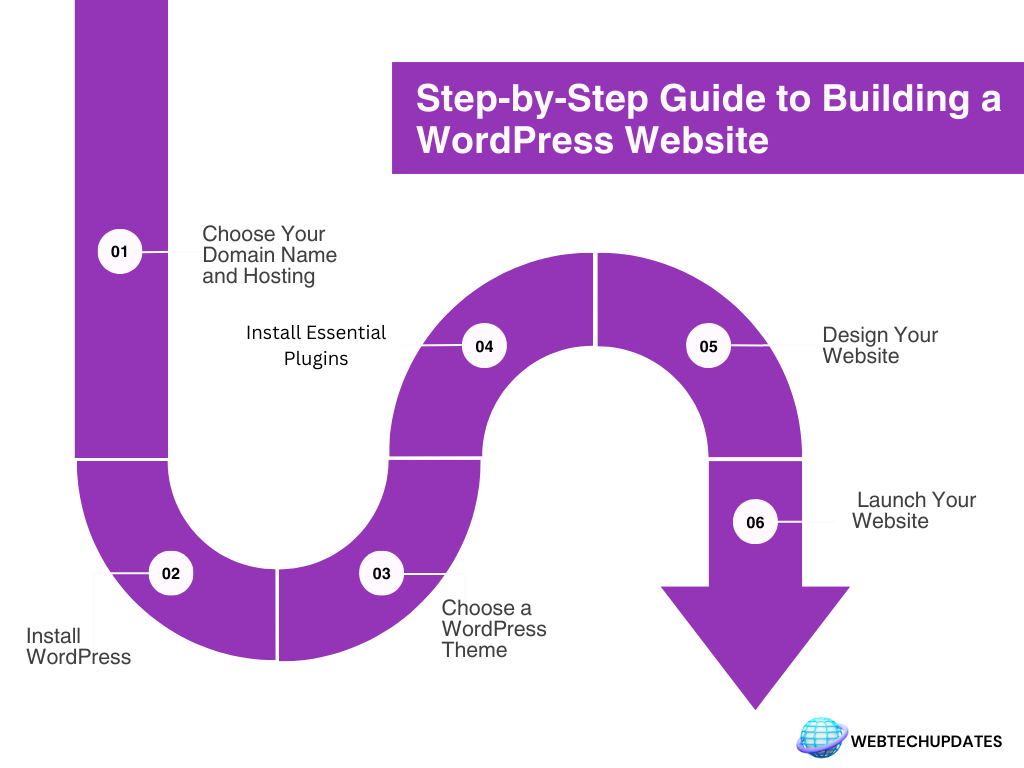
Step 1 – Choose Your Domain Name and Hosting
- Domain Name: Your website’s address (e.g., yourwebsite.com). Choose something short, memorable, and relevant to your brand.
- Web Hosting: This is where your website’s files are stored. For beginners, we recommend managed WordPress hosting for optimized performance and security.
💡 Pro Tip: Many hosting providers offer a free domain with their WordPress hosting plans!
Step 2 – Install WordPress
Most hosting providers (like Bluehost or SiteGround) offer a one-click WordPress installation. Here’s how:
- Log in to your hosting account.
- Find the WordPress installer in the dashboard.
- Follow the prompts to install WordPress on your domain.
Once installed, you’ll be able to access your WordPress dashboard and start building your site!
Step 3 – Choose a WordPress Theme
A WordPress theme controls your site’s design and layout.
- Navigate to
Appearance > Themesin your dashboard. - Browse free themes or upload a premium theme (if you purchased one).
- Activate your chosen theme and customize it under
Appearance > Customize.
💡 Pro Tip: For beginners, we recommend themes like Astra or OceanWP, which are lightweight and highly customizable.
Step 4 – Install Essential Plugins
WordPress plugins are tools that add functionality to your website. Here are a few must-haves:
- Yoast SEO: Optimize your site for search engines.
- Elementor: A drag-and-drop builder for designing pages.
- WooCommerce: For e-commerce functionality.
- WPForms: Create contact forms to engage visitors.
To install plugins:
- Go to
Plugins > Add Newin your dashboard. - Search for the plugin you need.
- Click “Install” and then “Activate.”
Step 5 – Design Your Website
Now it’s time to design your site and create content.
- Set Up Pages: Add key pages like
Home,About,Services,Blog, andContact. - Customize Your Menu: Organize your navigation menu under
Appearance > Menus. - Add Content: Use the WordPress editor to write engaging blog posts and design pages.
💡 Pro Tip: Include a contact page with a contact form, phone number, and email address to make it easy for users to reach you.
Step 6 – Launch Your Website 🚀
Before going live:
- Test your site on mobile and desktop to ensure it’s responsive.
- Check all links and forms to make sure they work.
- Install an SSL certificate for security (most hosts include this for free).
When you’re ready, set your site to “Public” and share it with the world!
FAQs – Your WordPress Website Building Questions Answered
1. How do you build a website with WordPress?
To build a website with WordPress, you need a domain name, web hosting, and a WordPress installation. From there, you can choose a theme, customize it, add plugins, and launch your site!
2. How to build a WordPress website from scratch?
Building a WordPress website from scratch involves choosing your hosting and domain, installing WordPress, selecting a theme, installing plugins, and creating content. Follow our step-by-step guide above for details!
3. How to build a real estate WordPress website?
To build a real estate website:
- Use a real estate-specific WordPress theme.
- Install plugins like Estatik or Real Estate Manager for property listings.
- Add a search functionality for easy navigation.
4. How much should I charge to build a WordPress website?
The cost depends on the complexity of the site. For a simple business site, you can charge $500–$1,500. For advanced e-commerce or custom designs, rates range from $2,000–$10,000+.
5. Is WordPress a good website builder?
Absolutely! WordPress is ideal for beginners and professionals alike, offering unmatched flexibility, scalability, and ease of use.
Additional Tips and Tricks for Success
- Optimize for Speed: Use caching plugins like WP Rocket and optimize images for faster load times.
- Enhance Online Presence: Share your site on social media and optimize for SEO to drive traffic.
- Learn Continuously: Follow blogs and tutorials to stay updated on new WordPress features.
- Use Analytics: Install Google Analytics to track visitor behavior and improve your site’s performance.
Final Thoughts
Building a WordPress website in 2025 is easier than ever! With the right tools, themes, and plugins, you can create a stunning, professional site that meets your goals. Whether you’re launching a blog, starting an online store, or showcasing your portfolio, WordPress has everything you need to succeed.
Start today and see how building your website with WordPress can transform your online.

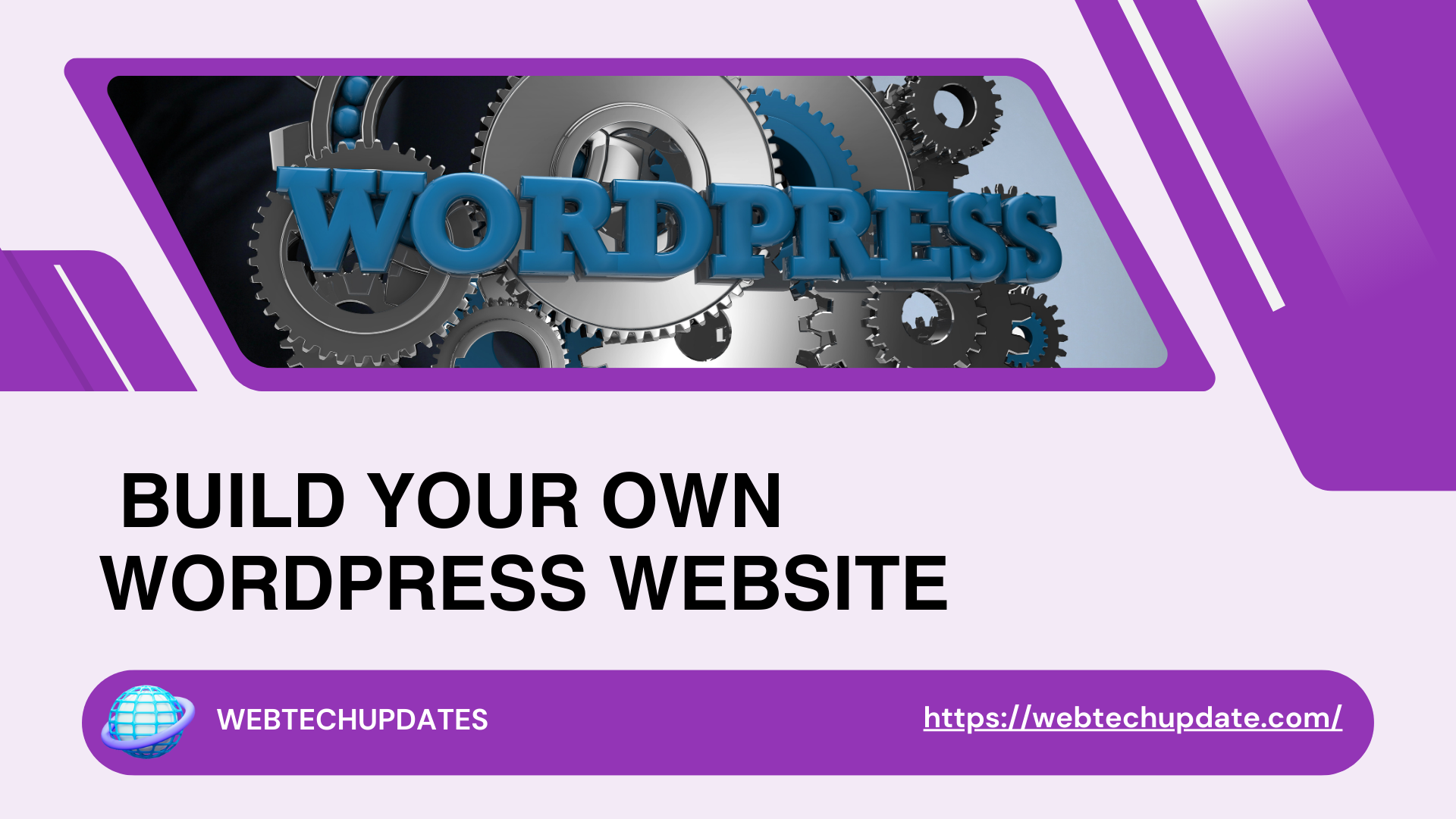

Pingback: How to Use Apple Pay – A Complete Guide 💳🍎 - Web Tech Update